¶ 1Leave a comment on paragraph 1 0
“Bad things didn’t happen.” That’s the take-away from Brewster Kahle’s captivating keynote from the recent CNI membership meeting in Seattle (April 13-15). Kahle used the mantra to describe his adventures in documenting and “providing universal access to modern materials”1by expanding the collections and formats available through the Internet Archive, and it remained in the back of my mind as I listened to a variety of project briefings. While the “bad things” in Kahle’s universe centered on possible legal actions, all of us at one time or another find ourselves hesitating to try something new or develop a new service because we fear a bad outcome. The briefings featured a cadre of fearless innovators who shared successes and challenges from a variety of projects that reflected CNI’s mission to “[support] the transformative promise of digital information technology for the advancement of scholarly communication and the enrichment of intellectual productivity.”2
¶ 2Leave a comment on paragraph 2 0
I went to as many sessions as I could, and I encourage you to explore the session descriptions and related material on the CNI meeting site. While it seems obvious that we want to make our faculty and students more intellectually productive, how do we do this? How do we design services and/or adopt new technologies to meet this need? The projects that most successfully accomplished these goals were intensely user focused, starting from the initial concept through execution. Projects as diverse as making it easy to collect data while in the field, and enhancing how users interact with a digital library of medieval manuscripts, started with a clearly expressed user need. All projects were thought provoking and engaging, but three of them in particular were exemplars for enriching intellectual productivity and advancing scholarly communication.
¶ 3Leave a comment on paragraph 3 0
University of Guelph’s Wayne Johnston discussed his team’s work on developing “Mobile Technology Support for Field Research.” Johnston reports that the problem space described by researchers gathering data in the field is that paper data is vulnerable and prone to errors during the transcription process. The problem space for librarians is that we need to identify new opportunities for us to engage with faculty as early in the data’s life cycle as possible. The solution? Develop tools that allow for easy and more seamless data gathering on mobile devices and that offer greater security and accuracy. In this case, researchers define their data-collection instrument in Excel using XLSForm; this Excel form interacts with open-source applications like the Open Data Kit or Enketo. Like many of the projects described at the meeting, this one is still in its early days, but has been used successfully in Bolivia to document population movement and in Cambodia on a project that looked at declining fish stocks. Closer to home, researchers used it in projects on the biodiversity of a living lab on the Guelph campus.
¶ 4Leave a comment on paragraph 4 0The Digital Library of Medieval Manuscripts grew out of the Roman de la Rose project, in response to user interest in interacting with the digitized manuscripts in ways that exploited new technologies. To get at these interactions, project staff developed a series of use cases that responded to an expressed desire to annotate the manuscripts in the digital environment to mirror what had been done over the centuries in the analog environment. A hallmark of reading culture is the annotation; should we lose the ability to annotate simply because the format of the book has changed? With the advent of applications like Mirador2, which was designed within the International Image Interoperability Framework (IIIF), annotation is now possible in a highly collaborative environment.
¶ 5Leave a comment on paragraph 5 0
While these two projects focused on very specific sets of users, allowing them to increase their intellectual productivity, the University of Cincinnati library, IT, and research support staff collaborated on a project to advance scholarly communication: the development of the university’s Research Directory (see Figure 1). When I saw this, I felt like they had found the Holy Grail. They had managed, by focusing on what would be helpful for faculty and by automating many of the most painful parts of populating researcher profiles, to develop a robust and broadly adopted database. Information about a faculty member’s research output is pulled from a variety of sources:
¶ 7Leave a comment on paragraph 7 0
The profile can be exported to create websites, biographical sketches, expert profiles, and promotion and tenure files; in short, it serves as a one-stop shop for documenting a university’s scholarly output. Many universities, including my own, are still in the early days of developing such a system; UC’s model has much to recommend it.
¶ 8Leave a comment on paragraph 8 0
So stop worrying about something bad happening and take inspiration from the hearty souls who have forged paths for us.
Brewster Kahle, “Providing Universal Access to Modern Materials—and Living to Tell the Tale,” YouTube video, 1:04:53, CNI Annual Meeting, April 13, 2015, posted by cnivideo, April 28 2015, https://www.youtube.com/watch?v=-bW0v2F9Rgc&feature=youtu.be. [↩]
CNI 2015 Spring Membership Meeting [Review]
By Margaret Burri
June 2015
¶ 1 Leave a comment on paragraph 1 0 “Bad things didn’t happen.” That’s the take-away from Brewster Kahle’s captivating keynote from the recent CNI membership meeting in Seattle (April 13-15). Kahle used the mantra to describe his adventures in documenting and “providing universal access to modern materials”1 by expanding the collections and formats available through the Internet Archive, and it remained in the back of my mind as I listened to a variety of project briefings. While the “bad things” in Kahle’s universe centered on possible legal actions, all of us at one time or another find ourselves hesitating to try something new or develop a new service because we fear a bad outcome. The briefings featured a cadre of fearless innovators who shared successes and challenges from a variety of projects that reflected CNI’s mission to “[support] the transformative promise of digital information technology for the advancement of scholarly communication and the enrichment of intellectual productivity.”2
¶ 2 Leave a comment on paragraph 2 0 I went to as many sessions as I could, and I encourage you to explore the session descriptions and related material on the CNI meeting site. While it seems obvious that we want to make our faculty and students more intellectually productive, how do we do this? How do we design services and/or adopt new technologies to meet this need? The projects that most successfully accomplished these goals were intensely user focused, starting from the initial concept through execution. Projects as diverse as making it easy to collect data while in the field, and enhancing how users interact with a digital library of medieval manuscripts, started with a clearly expressed user need. All projects were thought provoking and engaging, but three of them in particular were exemplars for enriching intellectual productivity and advancing scholarly communication.
¶ 3 Leave a comment on paragraph 3 0 University of Guelph’s Wayne Johnston discussed his team’s work on developing “Mobile Technology Support for Field Research.” Johnston reports that the problem space described by researchers gathering data in the field is that paper data is vulnerable and prone to errors during the transcription process. The problem space for librarians is that we need to identify new opportunities for us to engage with faculty as early in the data’s life cycle as possible. The solution? Develop tools that allow for easy and more seamless data gathering on mobile devices and that offer greater security and accuracy. In this case, researchers define their data-collection instrument in Excel using XLSForm; this Excel form interacts with open-source applications like the Open Data Kit or Enketo. Like many of the projects described at the meeting, this one is still in its early days, but has been used successfully in Bolivia to document population movement and in Cambodia on a project that looked at declining fish stocks. Closer to home, researchers used it in projects on the biodiversity of a living lab on the Guelph campus.
¶ 4 Leave a comment on paragraph 4 0 The Digital Library of Medieval Manuscripts grew out of the Roman de la Rose project, in response to user interest in interacting with the digitized manuscripts in ways that exploited new technologies. To get at these interactions, project staff developed a series of use cases that responded to an expressed desire to annotate the manuscripts in the digital environment to mirror what had been done over the centuries in the analog environment. A hallmark of reading culture is the annotation; should we lose the ability to annotate simply because the format of the book has changed? With the advent of applications like Mirador2, which was designed within the International Image Interoperability Framework (IIIF), annotation is now possible in a highly collaborative environment.
¶ 5 Leave a comment on paragraph 5 0 While these two projects focused on very specific sets of users, allowing them to increase their intellectual productivity, the University of Cincinnati library, IT, and research support staff collaborated on a project to advance scholarly communication: the development of the university’s Research Directory (see Figure 1). When I saw this, I felt like they had found the Holy Grail. They had managed, by focusing on what would be helpful for faculty and by automating many of the most painful parts of populating researcher profiles, to develop a robust and broadly adopted database. Information about a faculty member’s research output is pulled from a variety of sources:
¶ 6 Leave a comment on paragraph 6 0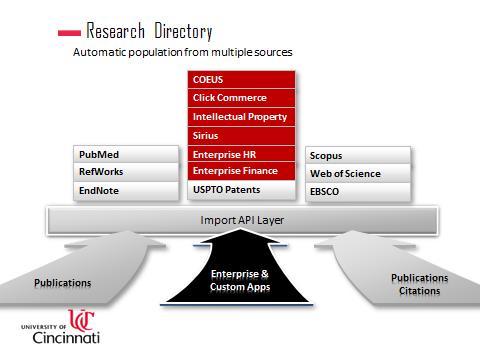 Figure 1. University of Cincinnati, “Transforming Organizations,” slide 12, PowerPoint presentation, CNI Meeting, April 14, 2015, https://scholar.uc.edu/concern/generic_works/zp38wc838.
Figure 1. University of Cincinnati, “Transforming Organizations,” slide 12, PowerPoint presentation, CNI Meeting, April 14, 2015, https://scholar.uc.edu/concern/generic_works/zp38wc838.
¶ 7 Leave a comment on paragraph 7 0 The profile can be exported to create websites, biographical sketches, expert profiles, and promotion and tenure files; in short, it serves as a one-stop shop for documenting a university’s scholarly output. Many universities, including my own, are still in the early days of developing such a system; UC’s model has much to recommend it.
¶ 8 Leave a comment on paragraph 8 0 So stop worrying about something bad happening and take inspiration from the hearty souls who have forged paths for us.
¶ 9 Leave a comment on paragraph 9 0
Margaret Burri
Associate Director for Academic Liaison, Sheridan Libraries – Johns Hopkins University
Footnotes
License
This work is licensed under a Creative Commons Attribution-NonCommercial-ShareAlike 3.0 United States License.
Share